How to transfer your contacts in mails to iPod with iTunes?
iTunes has the ability to sync your contacts from Microsoft Outlook and Windows contacts to any iPod with a display screen. The maximum supported number of contacts varied by iPod model.
This article discusses how to sync contacts to iPod on windows xp.
1. Open iTunes
2. Connect your iPod and wait for it to appear in the iTunes Source pane.
3. Select iPod to display the iPod Preferences panel
Set as it is shown in the above picture.
4. Click “info” tab under the iPod preference panel and choose “sync email account from ” and “apply”
5. Done you’ll see a picture.
How to transfer iPod contacts to computer?
As mentioned above, we already know how to sync email contacts into iPod. But if we want to export our contacts from iPod to computer so that we can restore them in forms of something like Excel, what should we do? Don’t worry I will discuss how to use it on a windows xp computer.
The iTunes itself can’t help transfer contacts to computer directly. So we need a iPod transfer platinum (not standard ) to do this for you.
1. Download and register
2. Open iPod transfer platinum
3. Connect iPod to your computer and wait until it appears.
4. Choose the “contacts” shown in the lower-left window to display the contacts stored in your iPod. Then click the “export” icon which looks like a computer on the down-right side of the window.
5. then you’ll see a pop-up dialog context “select output”as follow
Choose the export type and the output destination of your contacts to store it on computer
6. This done, you’ll see a dialog like this. Press “Open Folder” to find out your contacts files that have already been transferred from iPod to computer.




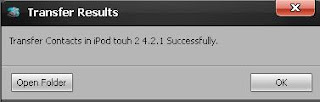
No comments:
Post a Comment