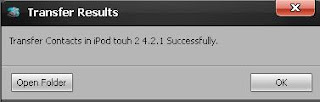For many iphone fans, it always puzzled them about how to make a ringtone of his own-styled by using iTunes. To solve this problem I wrote this article just wishing to help you guys.
1 . open itunes and change to songs interface.
2. Right click the song you want to change into ringtone. For example “Innocence”
3. choose “get info” option
4. set up the length you want to clip the songs into by entering the start time and end time as follow in the pop-up box
5. click “OK”
6. right click the song again and this time choose “click aac version” in the menu
7. seconds later you’ll see the .m4r formatted song appear in the list as follow
This song lasts for 40 seconds
8. right click the new ringtone and copy it to another place you’ll see its format as .m4a
We’ll have to convert the m4a file to .m4r file so that iphone can play it as ringtone.
9. open” my computer”>”tools”> “folder option”>”view”>undo the option”hide extensions for known file types”
if you can see the extensions you don't have to see this step.
10 rename the file by “.m4r”
11.click "yes" when the warning appears
12. the .m4r made of certain length designed by your own will come into being.
Then you'll get a .m4r music file that can play on iphone 5. And you’ll have to sync your itunes with your iphone5s again. While you are syncing, you may delete files in your iphones5s by syncing them.
However, there may be another simpler way to for you to convert your favorite songs directly into .m4r format directly to your iphone5.
Here we have ipod transfer for you to do transfer ringtones with a faster speed and higher quality.
1. Open ipod transfer
2. Connect your iphone 5s to your computer which already installed ipod transfer
3. Select “make iphone ringtone” on the left side of ipod transfer window after the device section displays itself
4. Add your favorite songs by clicking “add file” icon on the upper side of the interface
5. Choose your songs in the pop-up box and click “ok” to direct your songs into the software.
6. You’ll see a mp3 in the list below
7. Then set up the start time and end time by entering data in the blank below
8. Next just click the button “add to device” below the interface like this
9. Minutes later you’ll see such images and it means you’ve succeeded in transferring ringtone into your iphone 5s
10 check up the location of your ringtone in iphone 5 like this.
Thus your iphone 5 ringtone has come into being.
What’s more, this software can be used to delete the ringtones and music or photos one by one from your iphone 5 directly, without worrying about syncing with itunes.
This software will also enable you to add special effects to the songs by clicking “fade in” or “fade out” while you’re setting up the start time and end time and you can adjust the volume of output ringtones.
This software can also be used to convert target videos into different video formats directly into iphones.
And it can rip your DVD into iphone5s too. These functions are what the iTunes doesn’t possess.